Inline elements
Theory
For many beginners, HTML structure can pose a challenge. Web page elements and their properties may be very confusing. To get things straight, it is enough to know the exact type of particular web page element.
In HTML 4.01 or earlier, there are two main types of page elements: block-level and inline. In HTML5, however, the elements are not just divided into block-level and inline types; they are also grouped by their meaning and purpose, representing content categories. This concept will be considered at length in the topics to come. For now, try to understand the ins and outs of inline elements.
Inline elements are elements of a document that constitute an integral part of a line. They emphasize a part of a text and give it a certain function or meaning. They usually contain one or more words.
Let's now take a look at six examples of inline elements.
§1. The <a> tag
The <a> tag is probably one of the most important HTML elements. It's designed to create links. This tag is often used with the href attribute that indicates the path to a file/webpage. Consider a code snippet that takes us to the JetBrains website:
<a href="https://jetbrains.com">Click here to access the JetBrains website!</a>
This is what we get in the browser:
The text wrapped in the <a> tag is highlighted and underlined. When you click on it, the link takes you to the address specified in the href attribute.
§2. The <span> tag
You can wrap a text or a part of it in the <span> tag:
<p>For the first time <span>on our site</span>?</p>
<span>Sign up now!</span>
This tag does not affect the text representation:
For the first time on our site?
Sign up now!You may want to ask a question why do we need this tag? The <span> tag is used when you need to change the appearance of a text using CSS. CSS is the language that describes the web page's appearance. The Frontend Core track covers this language; in the meantime, let's continue with inline elements.
§3. The <button> tag
To create a clickable button, use the <button> tag. You can wrap something in this paired tag, and the text will be displayed inside the button:
<button>Click</button>
It will appear like this:
§4. The <b> tag
This paired tag makes any text bold. The limits of the text are indicated by the <p> tag. In the example below, we have changed the outline of the person's name and surname:
<p>I'm <b>John Doe</b>, and what's your name?</p>
Now look at the result in the browser:
I'm John Doe, and what's your name?
As you can see, this tag is very convenient and easy to use when you want to highlight an important part of the text.
§5. The <sub> tag
Use this tag to create a subscript text. The text inside this paired tag is scaled down and reduced in size. Let's see how it works:
<p>The formula of water is H<sub>2</sub>O.</p>
The result is the following:
The formula of water is H2O.
This tag comes in handy when you need to write a chemical formula.
§6. The <sup> tag
This tag creates a superscript text. It is similar to the previous tag we've covered, except that the text enclosed in this tag is scaled up:
<p>x<sup>2</sup> = 4</p>
This is the result we see in a browser:
x2 = 4
With <sup>, you can display mathematical equations and formulas on your web page.
This is by far not a complete list of inline elements, as there is definitely more to know.
§7. Inline elements features
The following features are characteristic of all inline elements:
- They can contain only data and other inline items. The only exception is the <a> tag that can also contain block-level elements.
- A browser doesn’t make a line break before and after a tag. Take a look at the behavior of inline elements and compare it with that of block-level elements:
- Inline elements work only when they are enclosed in tags.
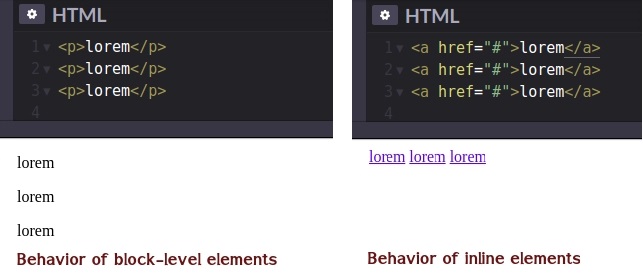
§8. Conclusion
In this topic, we have covered a small portion of inline elements. They are a great asset; you can do a lot of things with them, from creating a link to displaying a complex mathematical formula. It will take time to memorize them all, so carry on and stay focused on the practical side. Speaking of which, let's complete our code challenges!
You can also view the Lesson on hyperskill.org.
Practical tasks and answers
Tasks and answer options are given. The correct option is highlighted in blue color.
№1. Fix the bug
Question: You and your peer programmer are playing a game. In this game, your peer provides you with five HTML elements to choose from. You should choose only one such HTML element from the available elements and use the chosen element only one time. Modify the code by replacing the existing <p> tag with the chosen element such that the below-given quote is displayed on a single line without any decoration or any effect on the line.
Five available HTML elements: <button>, <span>, <b>, <sup>, <sub>.
Write HTML and CSS code:
<!DOCTYPE html>
<html>
<head>
<meta charset="utf-8" />
<meta http-equiv="X-UA-Compatible" content="IE=edge" />
<meta name="viewport" content="width=device-width, initial-scale=1.0" />
<title>Fix the bug</title>
</head>
<body>
<span>Java is to JavaScript what car is to Carpet.</span>
</body>
</html>
№2. Adding a link
Question: Add a link to the document below, with the url https://google.com and the text Google:
Correct code:
<!DOCTYPE html>
<html>
<head>
<meta charset="utf-8">
<title>Link</title>
</head>
<body>
<a href="https://google.com">Google</a>
</body>
</html>
№3. Summary
Question: You should use the appropriate tags to complete the tasks that you are asked to do in the already written paragraphs below. Do not remove the paragraph tags, add additional tags to them.
Hint: here is a link to the Wikipedia site - https://en.wikipedia.org/wiki/Main_Page.
Correct code:
<!DOCTYPE html>
<html>
<head>
<meta charset="utf-8">
<title>Summary</title>
</head>
<body>
<p id="link"><a href="https://en.wikipedia.org/wiki/Main_Page">Can this paragraph lead me to Wikipedia main page?</a></p>
<p id="bold"><b>Oh, maybe you can make this paragraph bold?</b></p>
<p id="subscript">Great! Can you make all the odd numbers become subscript? Here you go: <sub>11</sub> 4 24 6 8 88.</p>
<p>Okay, maybe you can make next paragraph become a button?</p>
<p id="button"><button>Click here!</button></p>
<p><em>Well done!</em></p>
</body>
</html>
The display result will be as follows:
Can this paragraph lead me to Wikipedia main page?
Oh, maybe you can make this paragraph bold?
Great! Can you make all the odd numbers become subscript? Here you go: 11 4 24 6 8 88.
Okay, maybe you can make next paragraph become a button?
Well done!
№4. Button
Question: Use an appropriate tag to make a button. Please make sure that the tag has exactly this text: Click here to buy one for yourself!
Write HTML and CSS code:
Correct code:
<!DOCTYPE html>
<html>
<head>
<meta charset="utf-8">
<title>Button</title>
</head>
<body>
<p>In our time, no man can do without his own rocket. Everyone needs to fly to the lunar country house to collect potatoes there, and then have time to return to Earth and cook dinner for the family, right? Our team offers you to get acquainted with the new generation of rockets that can take you to the lunar garden in a couple of hours, so that you do not waste your precious time on the way. To contact us and purchase this beautiful vehicle, you can use the button below.</p>
<p id="button"><button>Click here to buy one for yourself!</button></p>
</body>
</html>
№5. Inline elements
Question: Select all inline elements:
Select one or more options from the list:
- <a> ✔
- <sup> ✔
- <p>
- <b> ✔
- <h1>
№6. Functionality of tags
Question: Match the tags with their functionality:
Match the items from left and right columns:
- <a> - Designed to create links ✔
- <b> - Sets a bold font ✔
- <sub> - Makes text subscript ✔
- <sup> - Makes text superscript ✔
- <emg> - A non-existent tag ✔
№7. Bottom index
Question: Create an element <p> and inside create a formula that looks like this:
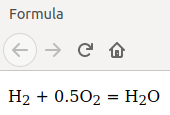
The formula can be copied from here:
- H2 + 0.5O2 = H2O
Tip: Check that the characters you entered are correct and make sure you don't have extra spaces.
Write HTML and CSS code:
Correct code:
<!DOCTYPE html>
<html>
<head>
<meta charset="utf-8">
<title>Formula</title>
</head>
<body>
<p>H<sub>2</sub> + 0.5O<sub>2</sub> = H<sub>2</sub>O</p>
</body>
</html>
The result will be:
H2 + 0.5O2 = H2O
№8. Inline Elements: Spot the Difference!
Question: Given the HTML code below, identify which elements are considered as inline elements. Inline elements do not start on a new line and only take up as much width as necessary:
<div>
<span>Hello, world!</span>
<p>Welcome to our website.</p>
<a href='#'>Click here.</a>
<header>My Website</header>
</div>
Select one or more options from the list:
- The <span> tag ✔
- The <a> tag ✔
- The <p> tag
- The <header> tag
- The <div> tag
№9. Inline Tag Mystery: Choose Right!
Question: Consider the fact that you have just built your HTML page structure, and now you are adding content. Which of the following combinations of HTML tags includes only inline elements? Consider the use of HTML5.
Select one or more options from the list:
- <em><b><span></span></b></em> ✔
- <p><h1></h1></p>
- <div><span></span></div>
- <strong><div></div></strong>
- <b><span><strong></strong></span></b> ✔

