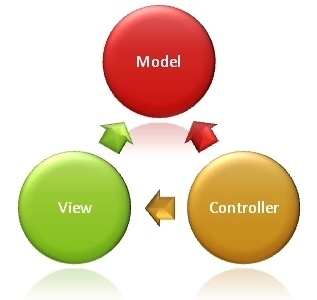AppML Models
An AppML model describes an application.
What Is an AppML Model?
An AppML model is a JavaScript object (JSON) describing an application.
This small model describes a full application for retrieving data from a database:
{
"database" : {
"connection" : "localmysql",
"sql" : "SELECT * FROM Customers"}
}
What Can an AppML Model Do?
With an AppML model you can:
- Define connections to databases like MySQL, SQL Server, Access, and Oracle.
- Define connections to data files like JSON, XML, and other text files.
- Define SQL statements for retrieving data.
- Define filter and sorting restrictions.
- Define data types, data formats, and update restrictions.
- Define application security, users, and user groups.
Examples
To allow users to filter data (search ,sort), you can add filter information to the model:
Example
"filteritems" : [
{"item" : "CustomerName", "label" : "Customer"},
{"item" : "City"},
{"item" : "Country"}
]
To allow users to update data, you can add update information to the model:
Example
"updateItems" : [
{"item" : "CustomerName"},
{"item" : "Address"},
{"item" : "PostalCode"},
{"item" : "City"},
{"item" : "Country"}
]
Without a Model
The applications you have seen earlier in this tutorial, did not use any models.
In later chapters, we will connect to databases, read, filter, and update data, as specified in a model.