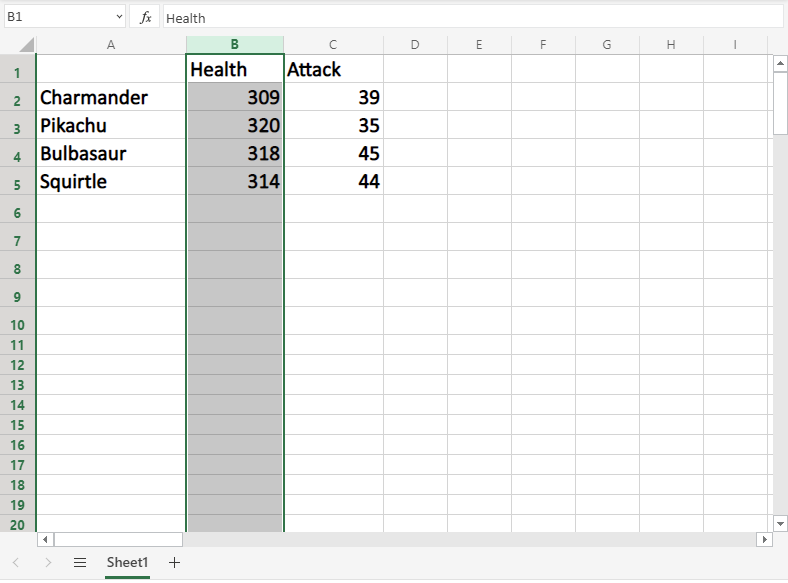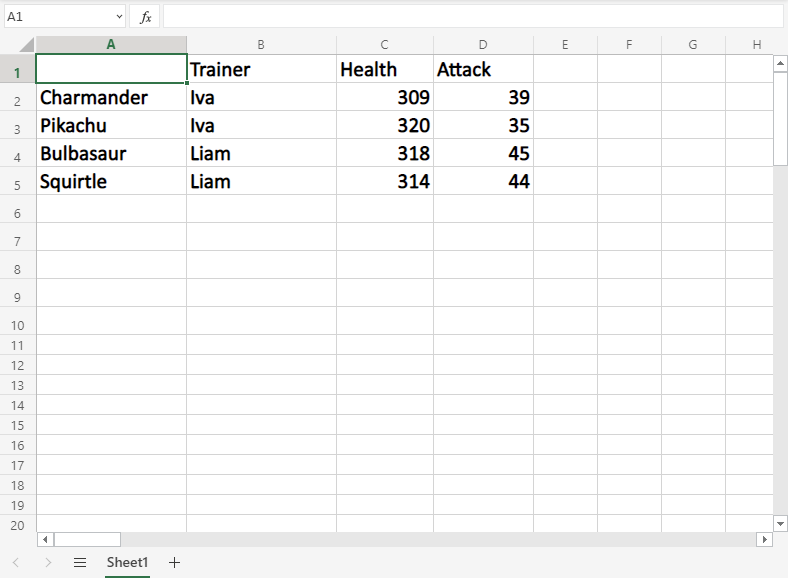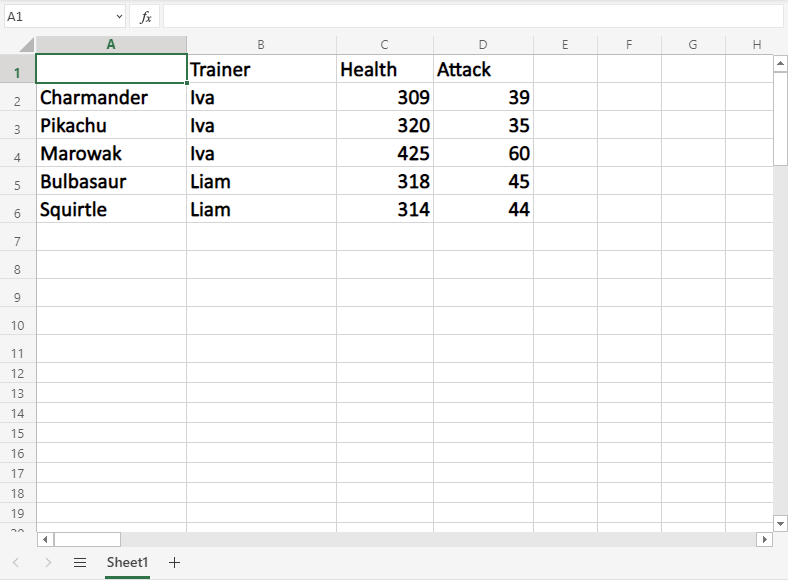Excel Add Cells
Adding New Columns
Columns can be added and deleted. You access the menu by right-clicking the column letter. New columns are added to the same place you clicked.
Let's try to create a new column B.
Right-click on the column and select "Insert Columns":
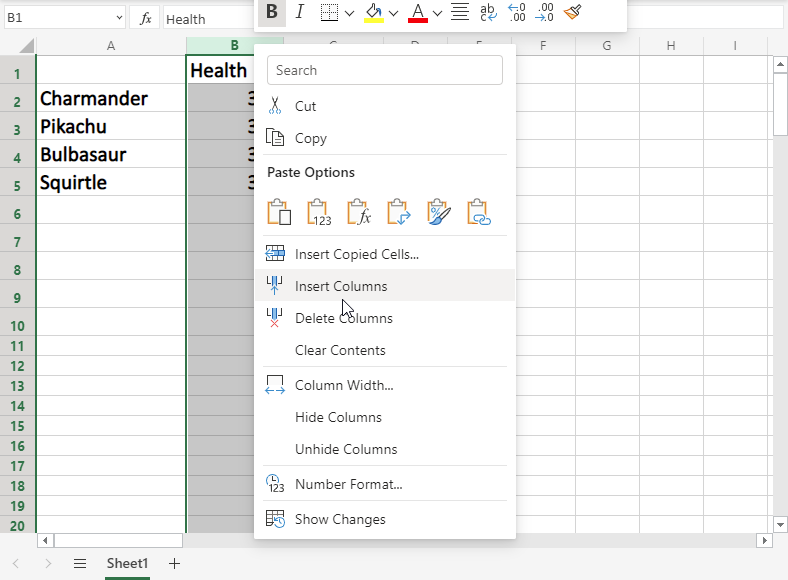
And a new column is created:
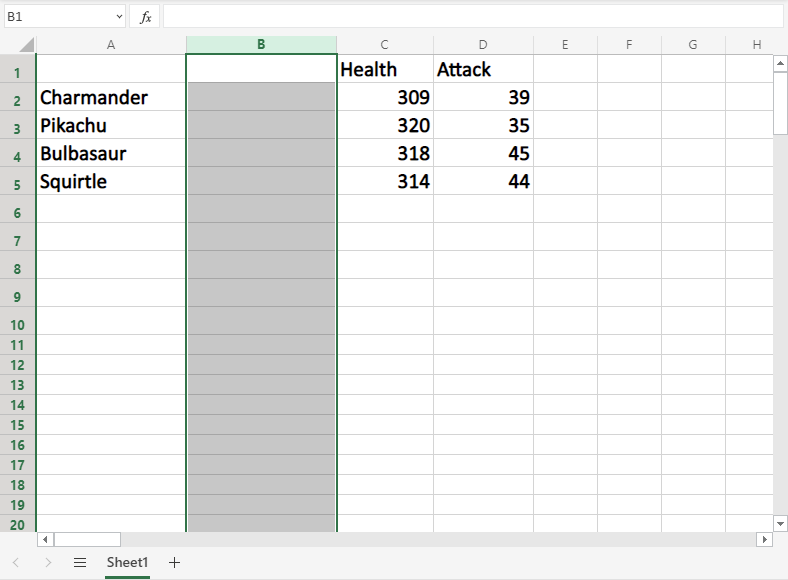
Next, we need to get some Pokemon trainers in there. Type or copy the following data in the new column B:
Adding New Rows
Rows can also be added and deleted. You access the menu by right-clicking the row number. New rows are added to the same place you clicked.
Let's try to create a new row 4.
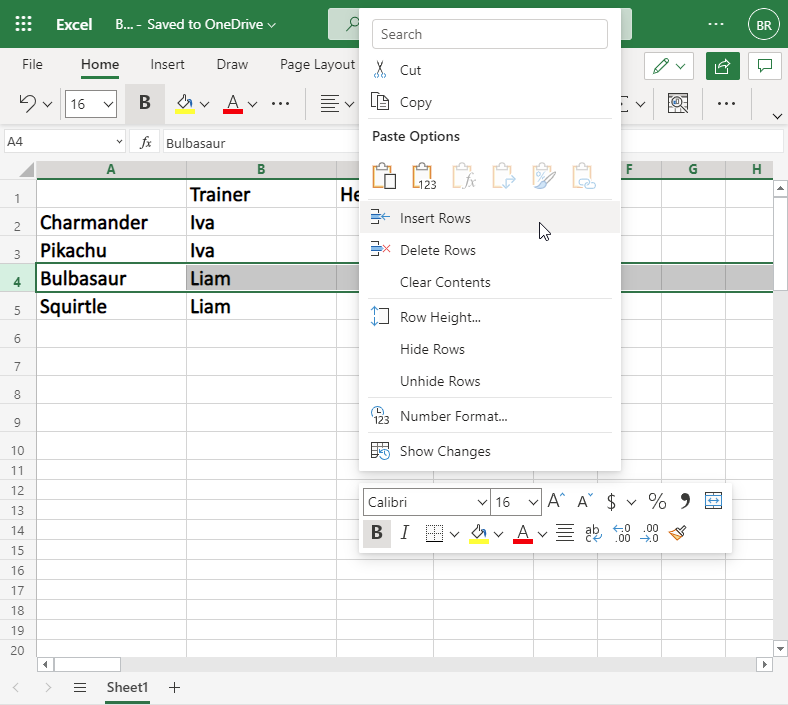
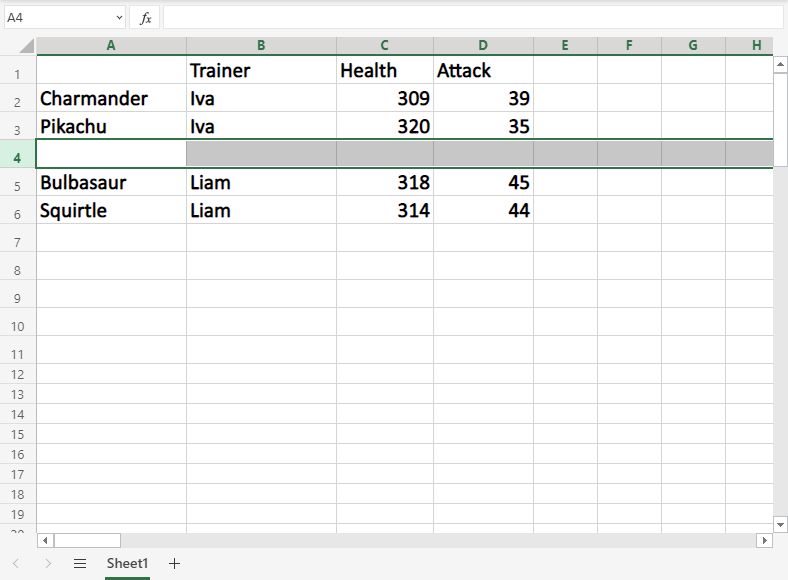
We forgot to add Iva's Pokemon, Marowak. Lets add his data to the new row 4, by typing or copying the following values:
Excellent job!