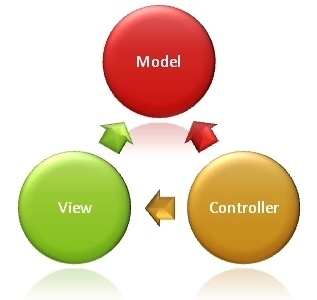AppML Як працювати
Як збудувати AppML застосунок в 2 простих кроки.
1. Створити сторінку, використовуючи HTML та CSS
HTML
<!DOCTYPE html>
<html lang="en-US">
<link rel="stylesheet" href="style.css">
<title>Customers</title>
<body>
<h1>Customers</h1>
<table>
<tr>
<th>Customer</th>
<th>City</th>
<th>Country</th>
</tr>
<tr>
<td>{{CustomerName}}</td>
<td>{{City}}</td>
<td>{{Country}}</td>
</tr>
</table>
</body>
</html>
Спробуйте самі »
Дужки {{ }} - замінники для AppML даних.
CSS
body {
font: 14px Verdana, sans-serif;
}
h1 {
color: #996600;
}
table {
width: 100%;
border-collapse: collapse;
}
th, td {
border: 1px solid grey;
padding: 5px;
text-align: left;
}
table tr:nth-child(odd) {
background-color: #f1f1f1;
}
Ви можете вільно замінити CSS вашою улюбленою таблицею стилів.
2. Додати AppML
Використовуйте AppML, щоб додати дані до вашої сторінки:
Приклад
<!DOCTYPE html>
<html lang="en-US">
<title>Customers</title>
<link rel="stylesheet" href="style.css">
<script src="https://www.w3schools.com/appml/2.0.3/appml.js"></script>
<body>
<h1>Customers</h1>
<table appml-data="customers.js">
<tr>
<th>Customer</th>
<th>City</th>
<th>Country</th>
</tr>
<tr appml-repeat="records">
<td>{{CustomerName}}</td>
<td>{{City}}</td>
<td>{{Country}}</td>
</tr>
</table>
</body>
</html>
Спробуйте самі »
AppML пояснення:
<script src="https://www.w3schools.com/appml/2.0.3/appml.js"> - додавання AppML до вашої сторінки.
<script src="https://w3schoolsua.github.io/appml/2.0.3/appml.js"> - інший варіант додавання AppML до вашої сторінки.
appml-data="customers.js" сполучає AppML дані (customers.js) із HTML елементом (<table>).
В даному кейсі ми використовуємо JSON файл: customers.js
appml-repeat="records" повторює HTML елемент (<tr>) для кожного елементу (запису) в об’єкті даних.
Дужки {{ }} - замінники для AppML даних.